Text Classification & Regression
Training a text classification/regression model with AutoTrain is super-easy! Get your data ready in proper format and then with just a few clicks, your state-of-the-art model will be ready to be used in production.
Config file task names:
text_classificationtext-classificationtext_regressiontext-regression
Data Format
Text classification/regression supports datasets in both CSV and JSONL formats.
CSV Format
Let’s train a model for classifying the sentiment of a movie review. The data should be in the following CSV format:
text,target
"this movie is great",positive
"this movie is bad",negative
.
.
.As you can see, we have two columns in the CSV file. One column is the text and the other
is the label. The label can be any string. In this example, we have two labels: positive
and negative. You can have as many labels as you want.
And if you would like to train a model for scoring a movie review on a scale of 1-5. The data can be as follows:
text,target
"this movie is great",4.9
"this movie is bad",1.5
.
.
.JSONL Format
Instead of CSV you can also use JSONL format. The JSONL format should be as follows:
{"text": "this movie is great", "target": "positive"}
{"text": "this movie is bad", "target": "negative"}
.
.
.and for regression:
{"text": "this movie is great", "target": 4.9}
{"text": "this movie is bad", "target": 1.5}
.
.Column Mapping / Names
Your CSV dataset must have two columns: text and target.
If your column names are different than text and target, you can map the dataset column to AutoTrain column names.
Training
Local Training
To train a text classification/regression model locally, you can use the autotrain --config config.yaml command.
Here is an example of a config.yaml file for training a text classification model:
task: text_classification # or text_regression
base_model: google-bert/bert-base-uncased
project_name: autotrain-bert-imdb-finetuned
log: tensorboard
backend: local
data:
path: stanfordnlp/imdb
train_split: train
valid_split: test
column_mapping:
text_column: text
target_column: label
params:
max_seq_length: 512
epochs: 3
batch_size: 4
lr: 2e-5
optimizer: adamw_torch
scheduler: linear
gradient_accumulation: 1
mixed_precision: fp16
hub:
username: ${HF_USERNAME}
token: ${HF_TOKEN}
push_to_hub: trueIn this example, we are training a text classification model using the google-bert/bert-base-uncased model on the IMDB dataset.
We are using the stanfordnlp/imdb dataset, which is already available on Hugging Face Hub.
We are training the model for 3 epochs with a batch size of 4 and a learning rate of 2e-5.
We are using the adamw_torch optimizer and the linear scheduler.
We are also using mixed precision training with a gradient accumulation of 1.
If you want to use a local CSV/JSONL dataset, you can change the data section to:
data:
path: data/ # this must be the path to the directory containing the train and valid files
train_split: train # this must be either train.csv or train.json
valid_split: valid # this must be either valid.csv or valid.json
column_mapping:
text_column: text # this must be the name of the column containing the text
target_column: label # this must be the name of the column containing the targetTo train the model, run the following command:
$ autotrain --config config.yaml
You can find example config files for text classification and regression in the here and here respectively.
Training on Hugging Face Spaces
The parameters for training on Hugging Face Spaces are the same as for local training.
If you are using your own dataset, select “Local” as dataset source and upload your dataset.
In the following screenshot, we are training a text classification model using the google-bert/bert-base-uncased model on the IMDB dataset.
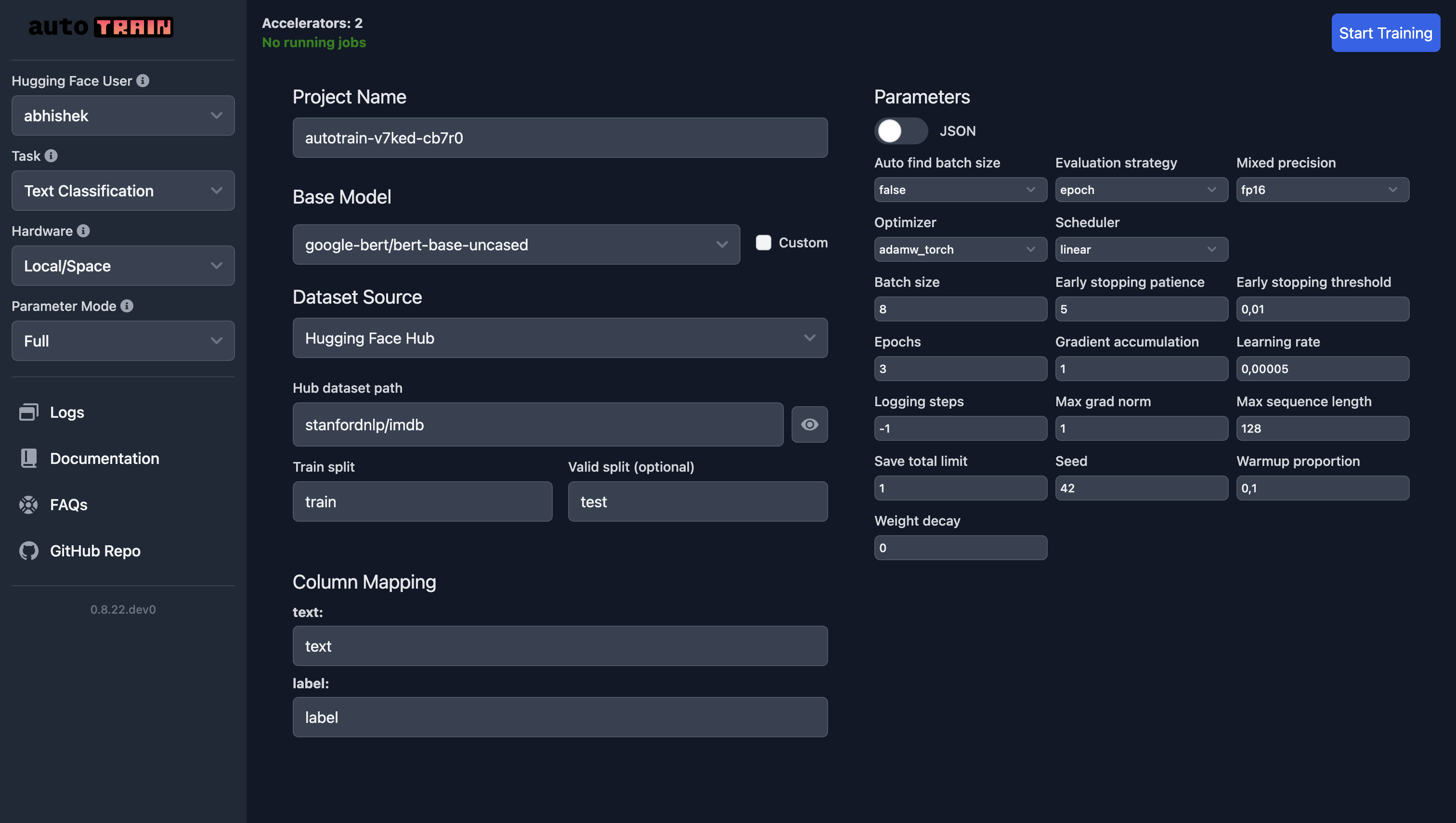
For text regression, all you need to do is select “Text Regression” as the task and everything else remains the same (except the data, of course).
Training Parameters
Training parameters for text classification and regression are the same.
class autotrain.trainers.text_classification.params.TextClassificationParams
< source >( data_path: str = None model: str = 'bert-base-uncased' lr: float = 5e-05 epochs: int = 3 max_seq_length: int = 128 batch_size: int = 8 warmup_ratio: float = 0.1 gradient_accumulation: int = 1 optimizer: str = 'adamw_torch' scheduler: str = 'linear' weight_decay: float = 0.0 max_grad_norm: float = 1.0 seed: int = 42 train_split: str = 'train' valid_split: Optional = None text_column: str = 'text' target_column: str = 'target' logging_steps: int = -1 project_name: str = 'project-name' auto_find_batch_size: bool = False mixed_precision: Optional = None save_total_limit: int = 1 token: Optional = None push_to_hub: bool = False eval_strategy: str = 'epoch' username: Optional = None log: str = 'none' early_stopping_patience: int = 5 early_stopping_threshold: float = 0.01 )
Parameters
- data_path (str) — Path to the dataset.
- model (str) — Name of the model to use. Default is “bert-base-uncased”.
- lr (float) — Learning rate. Default is 5e-5.
- epochs (int) — Number of training epochs. Default is 3.
- max_seq_length (int) — Maximum sequence length. Default is 128.
- batch_size (int) — Training batch size. Default is 8.
- warmup_ratio (float) — Warmup proportion. Default is 0.1.
- gradient_accumulation (int) — Number of gradient accumulation steps. Default is 1.
- optimizer (str) — Optimizer to use. Default is “adamw_torch”.
- scheduler (str) — Scheduler to use. Default is “linear”.
- weight_decay (float) — Weight decay. Default is 0.0.
- max_grad_norm (float) — Maximum gradient norm. Default is 1.0.
- seed (int) — Random seed. Default is 42.
- train_split (str) — Name of the training split. Default is “train”.
- valid_split (Optional[str]) — Name of the validation split. Default is None.
- text_column (str) — Name of the text column in the dataset. Default is “text”.
- target_column (str) — Name of the target column in the dataset. Default is “target”.
- logging_steps (int) — Number of steps between logging. Default is -1.
- project_name (str) — Name of the project. Default is “project-name”.
- auto_find_batch_size (bool) — Whether to automatically find the batch size. Default is False.
- mixed_precision (Optional[str]) — Mixed precision setting (fp16, bf16, or None). Default is None.
- save_total_limit (int) — Total number of checkpoints to save. Default is 1.
- token (Optional[str]) — Hub token for authentication. Default is None.
- push_to_hub (bool) — Whether to push the model to the hub. Default is False.
- eval_strategy (str) — Evaluation strategy. Default is “epoch”.
- username (Optional[str]) — Hugging Face username. Default is None.
- log (str) — Logging method for experiment tracking. Default is “none”.
- early_stopping_patience (int) — Number of epochs with no improvement after which training will be stopped. Default is 5.
- early_stopping_threshold (float) — Threshold for measuring the new optimum to continue training. Default is 0.01.
TextClassificationParams is a configuration class for text classification training parameters.